Implementation Guidance
The IM Interim assessments have been designed to maximize instructional time and minimize testing time. After administering an assessment, educators will receive immediate feedback from the computer-scored items and will have the opportunity to handscore the constructed-response items using the scoring rubrics to help ensure scoring consistency. This information can then be analyzed to inform curriculum and instructional decisions.
Alignment to the IM Curriculum Scope and Sequence
Each interim assesses approximately one-third of the grade/course curriculum. See the Blueprint documents for more detailed information about the units and standards assessed on each interim.
Scheduling Testing Windows
To begin, review your local instructional calendar. Consider the first and last instructional days, time spent on curriculum units, school holidays, other assessment windows, and the time teachers need to analyze the data and plan for instruction. Each assessment is designed to be completed in one class period and should take between 45 minutes and one hour.
Sample Testing Window
![]()
Grade/Course Level Interim Information
Grade K
- Three interims: A, B, C – aligned to grade level standards, with 10 items each
- Interim A consists of:
- 10 machine-scored items
- Interims B and C each consist of:
- 8 machine-scored items
- 1 hand-scored item focused on reasoning and aligned to the unit content
- 1 hand-scored item focused on modeling and aligned to the unit content
- Interim A consists of:
Grade 1
- Three interims: A, B, C – aligned to grade level standards, with 12 items each
- Each interim consists of:
- 10 machine-scored items
- 1 hand-scored item focused on reasoning and aligned to the unit content
- 1 hand-scored item focused on modeling and aligned to the unit content
Grades (2-5)
- Three interims: A, B, C – aligned to grade-level standards with 15 items each
- Each interim consists of:
- 13 machine-scored items
- 1 hand-scored item focused on reasoning and aligned to the unit content
- 1 hand-scored item focused on modeling and aligned to the unit content
Grades (6-8)
- Three interims: A, B, C – aligned to grade-level standards with 16 items each
- Each interim consists of:
- 14 machine-scored items
- 1 hand-scored item focused on reasoning and aligned to the unit content
- 1 hand-scored item focused on modeling and aligned to the unit content
High School Courses
- Three interims: A, B, C – aligned to grade-level standards with 12 items each
- Each interim consists of:
- 10 machine-scored items
- 1 hand-scored item focused on reasoning and aligned to the unit content
- 1 hand-scored item focused on modeling and aligned to the unit content
Additional Implementation Guidance for Grades K-1
Read Aloud and Audio Forms
For non-reading students, the assessments may be read to them by their teacher or teacher’s aide. Another option is to utilize the audio button feature built into the audio versions of the interim assessments for kindergarten and grade 1. Each question on these assessments contains a speaker icon, shown below, to indicate text that can be read aloud.
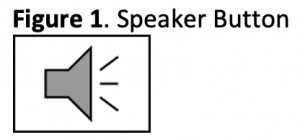
Selecting the button once will begin playback. Selecting the button again during playback will stop the audio. If the audio is stopped, it will replay from the beginning if it is restarted. Students may listen to the audio as many times as they would like.
Audio forms were created as an accessibility support (i.e., digital read aloud) and are not intended to replace other forms of assistive technology (e.g., screen reader, text-to-speech, human signer) as documented in a student’s IEP or 504 plan. Note that the audio button is slightly different than text to speech as the audio buttons do not describe images nor numerals presented in answer choices. For students needing text to speech, work with your test coordinator to ensure that feature is enabled on the delivery platform.
Grades K-1 Materials
For each assessment in Kindergarten and grade 1, teachers may give students access to the following materials:
- pattern blocks or geoblocks (Kindergarten)
- 5-frames (Kindergarten)
- 10-frames
- double 10-frames (Grade 1)
- number mats
- connecting cubes in towers of 10 and singles
- two-color counters
Additional Flexible Options in Grades K-1
On constructed-response items, students in Kindergarten and grade 1 may choose to show their thinking and/or provide their response on a piece of paper or on the table. They may show their thinking using drawings, numbers, words, or objects. Students may also ask for the teacher’s attention (i.e., call the teacher over) to review and evaluate their work for scoring purposes.
As needed, teachers may choose to administer each interim assessment in more than one sitting, in particular for students in Kindergarten and grade 1.
Practice Test
Teachers may choose to guide their students through an online assessment tutorial, a set of practice items to allow students in younger grades to become familiar with navigating an online assessment and how to respond to a variety of item types. Talk with your test coordinator about accessing the Kindergarten and Grade 1 Practice Tests.